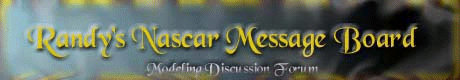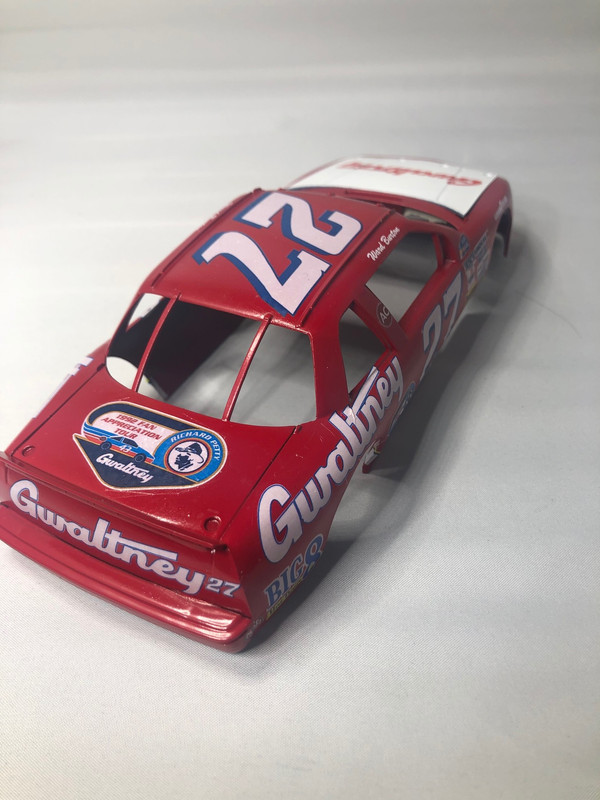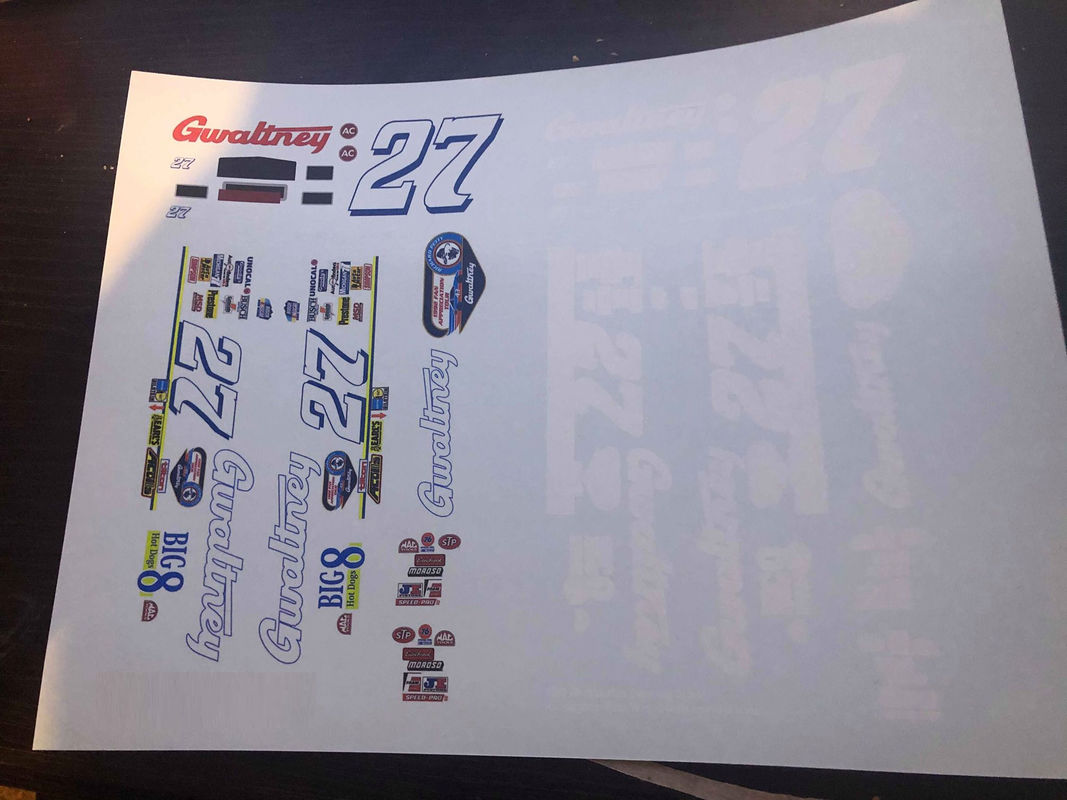| View previous topic :: View next topic |
| Author |
Message |
Hitman51
Joined: 24 Dec 2018
Posts: 49
|
 Posted: Thu Dec 05, 2019 10:46 am Post subject: 1992 Ward Burton Gwaltney Buick (Rockingham Win Version) Posted: Thu Dec 05, 2019 10:46 am Post subject: 1992 Ward Burton Gwaltney Buick (Rockingham Win Version) |
 |
|
Kind of an obscure build. Painstakingly copied the contingency layout (about 95% accurate) from the actual car. Trying out a new printer for decals and very happy with the results. I think one more pass of just the white parts will be about perfect.


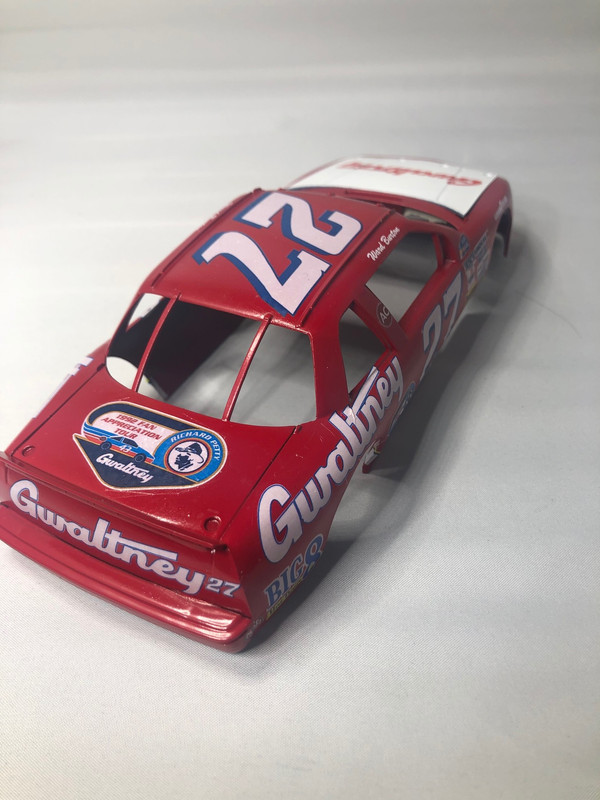 |
|
| Back to top |
|
 |
Shunter

Joined: 27 Jan 2018
Posts: 459
|
 Posted: Thu Dec 05, 2019 2:37 pm Post subject: Posted: Thu Dec 05, 2019 2:37 pm Post subject: |
 |
|
| I have never seen this one before, good start. |
|
| Back to top |
|
 |
BadDad5
Joined: 06 Feb 2018
Posts: 29
|
 Posted: Tue Dec 10, 2019 6:10 pm Post subject: Posted: Tue Dec 10, 2019 6:10 pm Post subject: |
 |
|
| May I ask what printer? |
|
| Back to top |
|
 |
Dennis O
Board Moderator
Joined: 28 Jan 2018
Posts: 879
Location: Louisville, Ky.
|
 Posted: Tue Dec 10, 2019 7:10 pm Post subject: Posted: Tue Dec 10, 2019 7:10 pm Post subject: |
 |
|
Double the decals and they will be perfect....
_________________
Dennis
Artificial Intelligence is no match for Natural Stupidity....... |
|
| Back to top |
|
 |
KDM_Racing
Joined: 03 Feb 2018
Posts: 80
|
 Posted: Tue Dec 10, 2019 8:51 pm Post subject: Posted: Tue Dec 10, 2019 8:51 pm Post subject: |
 |
|
| Love seeing those Buicks |
|
| Back to top |
|
 |
Hitman51
Joined: 24 Dec 2018
Posts: 49
|
 Posted: Tue Dec 10, 2019 9:39 pm Post subject: Posted: Tue Dec 10, 2019 9:39 pm Post subject: |
 |
|
| BadDad5 wrote: | | May I ask what printer? |
HP Laser Jet Pro M254DW |
|
| Back to top |
|
 |
Hitman51
Joined: 24 Dec 2018
Posts: 49
|
 Posted: Tue Dec 10, 2019 9:44 pm Post subject: Posted: Tue Dec 10, 2019 9:44 pm Post subject: |
 |
|
I ended up doubling the white. The white really pops on this car and couldnt be happier with the result. first test with the new printer and i feel it was a great purchase.
Car is getting clear coat now while its somewhat warm out.


 |
|
| Back to top |
|
 |
HurricaneDave3
Joined: 29 Jan 2018
Posts: 304
Location: Allentown, PA
|
 Posted: Wed Dec 11, 2019 5:18 am Post subject: Posted: Wed Dec 11, 2019 5:18 am Post subject: |
 |
|
I don't remember this one, great job and build!!!
_________________
Would love to have time to finish but I have kids:
Dillon Jack Daniels Camaro
Moroso Olds (done, FINALLY!!!)
Richmond purple Uno Buick (done)
Andretti Carfax Impala
LePage Patron Charger
Green Timberwolf Monte
150+ other NASCAR kits |
|
| Back to top |
|
 |
Firefly

Joined: 28 Jan 2018
Posts: 810
Location: New Jersey
|
 Posted: Wed Dec 11, 2019 6:39 am Post subject: Posted: Wed Dec 11, 2019 6:39 am Post subject: |
 |
|
White decal paper? If so, hats off to a great trimming job!!
Nice model!
_________________
Bill Jobson is my real name. |
|
| Back to top |
|
 |
Hitman51
Joined: 24 Dec 2018
Posts: 49
|
 Posted: Wed Dec 11, 2019 9:17 am Post subject: Posted: Wed Dec 11, 2019 9:17 am Post subject: |
 |
|
| Firefly wrote: | White decal paper? If so, hats off to a great trimming job!!
Nice model! |
Itís the ghost white ink on clear paper. |
|
| Back to top |
|
 |
MarkJ
Joined: 29 Jan 2018
Posts: 1300
|
 Posted: Wed Dec 11, 2019 9:20 am Post subject: Posted: Wed Dec 11, 2019 9:20 am Post subject: |
 |
|
| Hitman51 wrote: | | Firefly wrote: | White decal paper? If so, hats off to a great trimming job!!
Nice model! |
Itís the ghost white ink on clear paper. |
Glad to see someone using this setup. Could you explain in more detail your process and do you have some finished sheets to show us. |
|
| Back to top |
|
 |
Hitman51
Joined: 24 Dec 2018
Posts: 49
|
 Posted: Wed Dec 11, 2019 9:21 am Post subject: Posted: Wed Dec 11, 2019 9:21 am Post subject: |
 |
|
| Firefly wrote: | White decal paper? If so, hats off to a great trimming job!!
Nice model! |
Itís the ghost white ink on clear paper. |
|
| Back to top |
|
 |
Dennis O
Board Moderator
Joined: 28 Jan 2018
Posts: 879
Location: Louisville, Ky.
|
 Posted: Wed Dec 11, 2019 9:40 am Post subject: Posted: Wed Dec 11, 2019 9:40 am Post subject: |
 |
|
My ghost white toner and printer just arrived last over the weekend. It will be a few weeks before I start playing with it. I would be curious about any software settings you may have changed on the printer.
Also, have you been switching the black/white toners in and out? Any issues with that?
Did you print the the blue drop shadow on the 27 on the same pass with the white or was that a separate print?
_________________
Dennis
Artificial Intelligence is no match for Natural Stupidity....... |
|
| Back to top |
|
 |
Hitman51
Joined: 24 Dec 2018
Posts: 49
|
 Posted: Wed Dec 11, 2019 10:13 am Post subject: Posted: Wed Dec 11, 2019 10:13 am Post subject: |
 |
|
| Dennis O wrote: | My ghost white toner and printer just arrived last over the weekend. It will be a few weeks before I start playing with it. I would be curious about any software settings you may have changed on the printer.
Also, have you been switching the black/white toners in and out? Any issues with that?
Did you print the the blue drop shadow on the 27 on the same pass with the white or was that a separate print? |
So i use a combo of adobe illustrator and paint.net for all my graphics. Eventually i will move to illustrator for all of it.
Here is a few take aways from initial testing from mine as well as a friend that has the same setup.
- you will need to test if you want to print color over the white on the second pass. i found that while its close, you still get that thin white edge where it doesn't quite line up right. you can play with moving your artwork or removing pixels from the "underlay" layer to help with this.
-For me i prefer to print my underlay on one half of the paper then my color layers on the 2nd half of the sheet. its more work but i think the overall finished product looks better.
- it takes roughly 20 seconds to switch out the ink cartridge and about a minute for it to re calibrate between prints. in the grand scheme of things, for those that have ALPS, is fast compared to them with the multiple prints per color.
- The higher the resolution you do your artwork in the better. Im working on about 600-1200 dpi depending on the car.
-Hopefully this helps, i found the printer online for $218 and the ink from micro mark for $350 with a coupon. Considering i spent $200 more than that for my ALPS, i think its definitely worth the investment. |
|
| Back to top |
|
 |
MarkJ
Joined: 29 Jan 2018
Posts: 1300
|
 Posted: Wed Dec 11, 2019 11:14 am Post subject: Posted: Wed Dec 11, 2019 11:14 am Post subject: |
 |
|
| Hitman51 wrote: | | Dennis O wrote: | My ghost white toner and printer just arrived last over the weekend. It will be a few weeks before I start playing with it. I would be curious about any software settings you may have changed on the printer.
Also, have you been switching the black/white toners in and out? Any issues with that?
Did you print the the blue drop shadow on the 27 on the same pass with the white or was that a separate print? |
So i use a combo of adobe illustrator and paint.net for all my graphics. Eventually i will move to illustrator for all of it.
Here is a few take aways from initial testing from mine as well as a friend that has the same setup.
- you will need to test if you want to print color over the white on the second pass. i found that while its close, you still get that thin white edge where it doesn't quite line up right. you can play with moving your artwork or removing pixels from the "underlay" layer to help with this.
-For me i prefer to print my underlay on one half of the paper then my color layers on the 2nd half of the sheet. its more work but i think the overall finished product looks better.
- it takes roughly 20 seconds to switch out the ink cartridge and about a minute for it to re calibrate between prints. in the grand scheme of things, for those that have ALPS, is fast compared to them with the multiple prints per color.
- The higher the resolution you do your artwork in the better. Im working on about 600-1200 dpi depending on the car.
-Hopefully this helps, i found the printer online for $218 and the ink from micro mark for $350 with a coupon. Considering i spent $200 more than that for my ALPS, i think its definitely worth the investment. |
Thanks for the explanation of your process. So let me get this straight. you print white overlay sheet then you change toner and print the color sheet. You don't actually print the color right on top of the white because of the alignment issues? If you could . Would you post some of your finished sheets before you intend to use them. Thank you. |
|
| Back to top |
|
 |
Hitman51
Joined: 24 Dec 2018
Posts: 49
|
 Posted: Wed Dec 11, 2019 11:47 am Post subject: Posted: Wed Dec 11, 2019 11:47 am Post subject: |
 |
|
| MarkJ wrote: | | Hitman51 wrote: | | Dennis O wrote: | My ghost white toner and printer just arrived last over the weekend. It will be a few weeks before I start playing with it. I would be curious about any software settings you may have changed on the printer.
Also, have you been switching the black/white toners in and out? Any issues with that?
Did you print the the blue drop shadow on the 27 on the same pass with the white or was that a separate print? |
So i use a combo of adobe illustrator and paint.net for all my graphics. Eventually i will move to illustrator for all of it.
Here is a few take aways from initial testing from mine as well as a friend that has the same setup.
- you will need to test if you want to print color over the white on the second pass. i found that while its close, you still get that thin white edge where it doesn't quite line up right. you can play with moving your artwork or removing pixels from the "underlay" layer to help with this.
-For me i prefer to print my underlay on one half of the paper then my color layers on the 2nd half of the sheet. its more work but i think the overall finished product looks better.
- it takes roughly 20 seconds to switch out the ink cartridge and about a minute for it to re calibrate between prints. in the grand scheme of things, for those that have ALPS, is fast compared to them with the multiple prints per color.
- The higher the resolution you do your artwork in the better. Im working on about 600-1200 dpi depending on the car.
-Hopefully this helps, i found the printer online for $218 and the ink from micro mark for $350 with a coupon. Considering i spent $200 more than that for my ALPS, i think its definitely worth the investment. |
Thanks for the explanation of your process. So let me get this straight. you print white overlay sheet then you change toner and print the color sheet. You don't actually print the color right on top of the white because of the alignment issues? If you could . Would you post some of your finished sheets before you intend to use them. Thank you. |
Correct. I havent tested enough to feel comfortable using the decals printed over the white, so i just go the underlay method. hopefully this picture i took a week ago helps. not the best lighting. can post more when i get home. the white looks washed out in the pic but is more opaque than the pic.
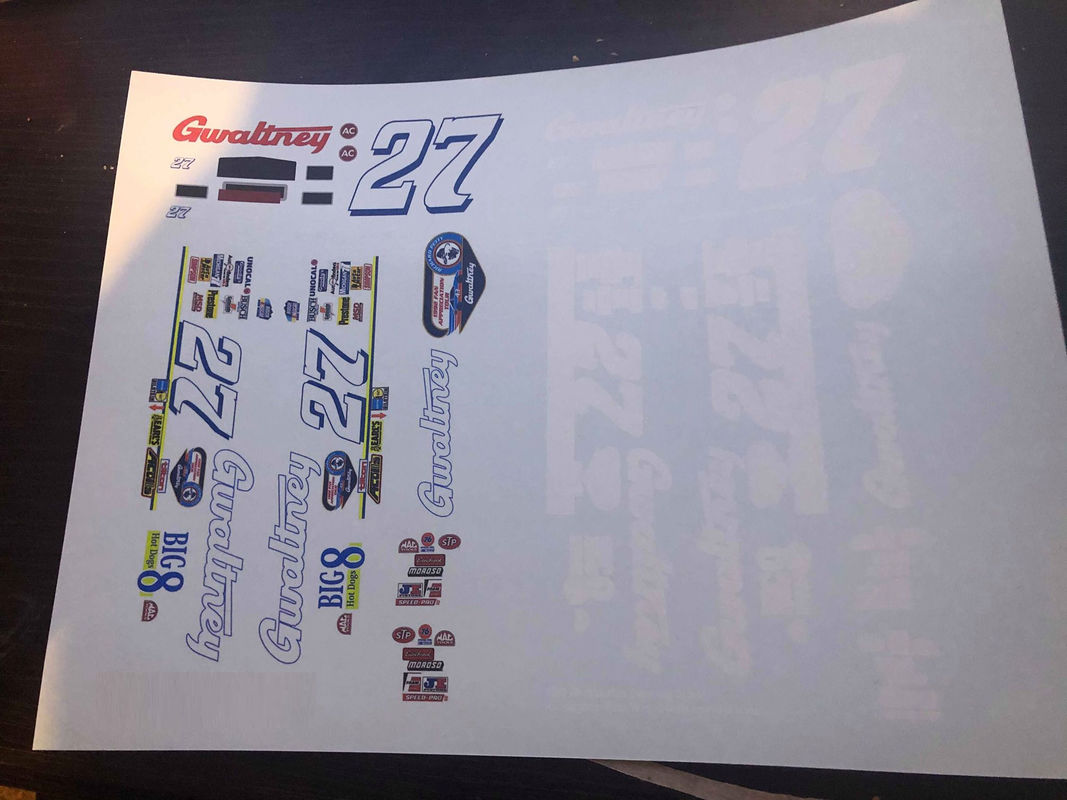 |
|
| Back to top |
|
 |
MarkJ
Joined: 29 Jan 2018
Posts: 1300
|
 Posted: Wed Dec 11, 2019 6:46 pm Post subject: Posted: Wed Dec 11, 2019 6:46 pm Post subject: |
 |
|
| Thank you. that looks awesome. So you recommend using two white overlays on a dark car? |
|
| Back to top |
|
 |
Hitman51
Joined: 24 Dec 2018
Posts: 49
|
 Posted: Wed Dec 11, 2019 10:19 pm Post subject: Posted: Wed Dec 11, 2019 10:19 pm Post subject: |
 |
|
finished it up. will add a little race markings to it this weekend. got the glass in and body on.



 |
|
| Back to top |
|
 |
Dennis O
Board Moderator
Joined: 28 Jan 2018
Posts: 879
Location: Louisville, Ky.
|
 Posted: Thu Dec 12, 2019 7:31 am Post subject: Posted: Thu Dec 12, 2019 7:31 am Post subject: |
 |
|
i'm excited to get my printer going after seeing your results!!!
_________________
Dennis
Artificial Intelligence is no match for Natural Stupidity....... |
|
| Back to top |
|
 |
MarkJ
Joined: 29 Jan 2018
Posts: 1300
|
 Posted: Thu Dec 12, 2019 6:14 pm Post subject: Posted: Thu Dec 12, 2019 6:14 pm Post subject: |
 |
|
| Wow, That looks Awesome. Those decals look positively beautiful, and the build itself is super clean, and flawless from my view point. Thank you for sharing with us your experience with the new laser printer, and ghost white cartridge. It's the answer to every modeler, who wants to make their own decals, no matter how obscure the car is, that no professional decal maker would be able to invest that much time in, and make money on, because the demand would not allow it. |
|
| Back to top |
|
 |
|